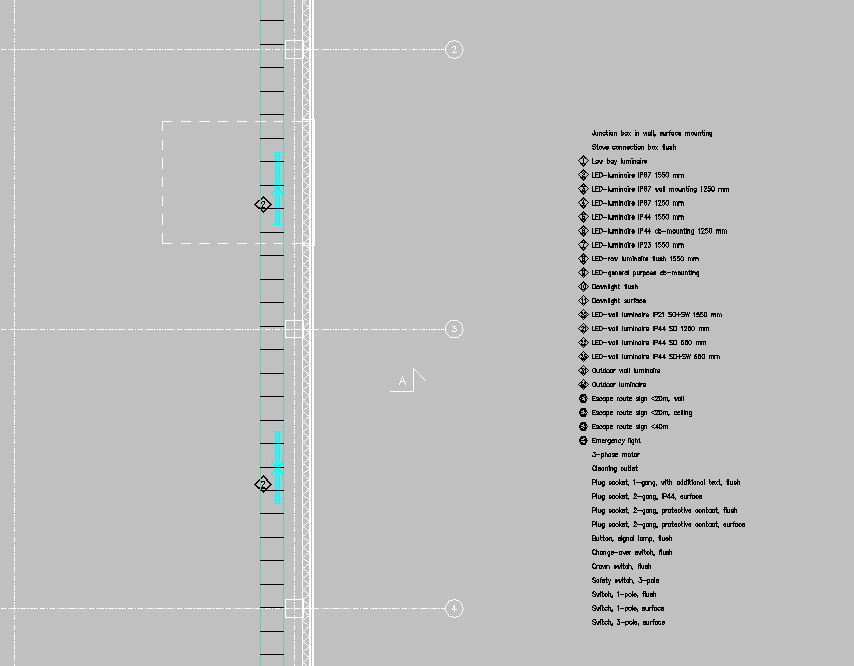Product model list
You can create a list of product models including product model symbols, positions, amounts, etc., and insert it into a drawing. You can make a list of all product models in the project, or based on the planning area or device type. Listed objects depend on where you start the function.
Do the following:
-
Open the Product models or the Positions project tree.
-
Right-click the desired folder, and select List of folder's product models into drawing.
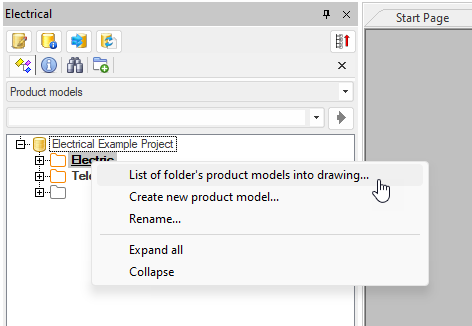
The Product model list dialog opens.
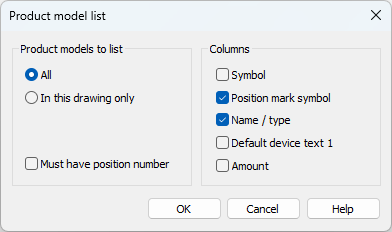
-
Select product models to list.
-
Select the columns you want to include.
-
Click OK.
-
Indicate the location with your mouse.