Draw cable sheathing
Next, let's draw cable sheathing.
Do the following:
-
Select Schematics tab > Wiring group > Draw wiring menu > Draw cable shield.
-
Indicate the start point for the ellipse representing the cable sheathing.
-
Indicate the end point for the ellipse.
-
Draw wire for the connector.
-
Stop drawing by right-clicking.
-
Leave the text field empty, and click OK.
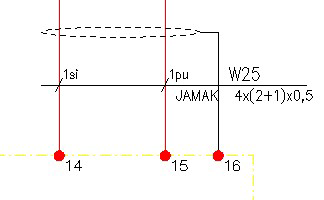
 Previous Previous |
Next

|