Do the following:
-
Select File > Print > Queue printing from drawing sheets. The Print sheets dialog opens.
-
Select sheets 1 and 2.
-
Close the dialog by clicking OK. The Electrical queue printing dialog opens.
-
Define settings according to the following image:
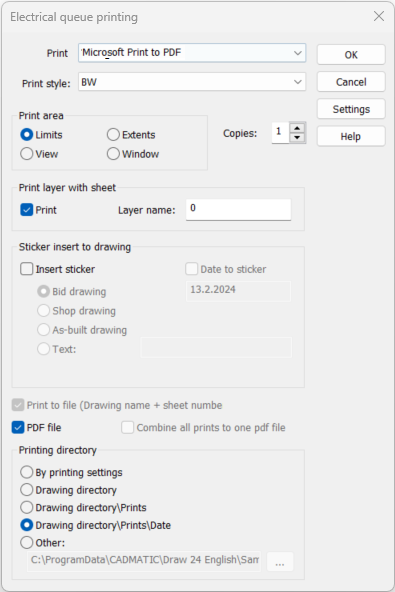
-
Click OK.
-
Check the line widths, and edit them if necessary.
You have now printed and completed the exercise.
