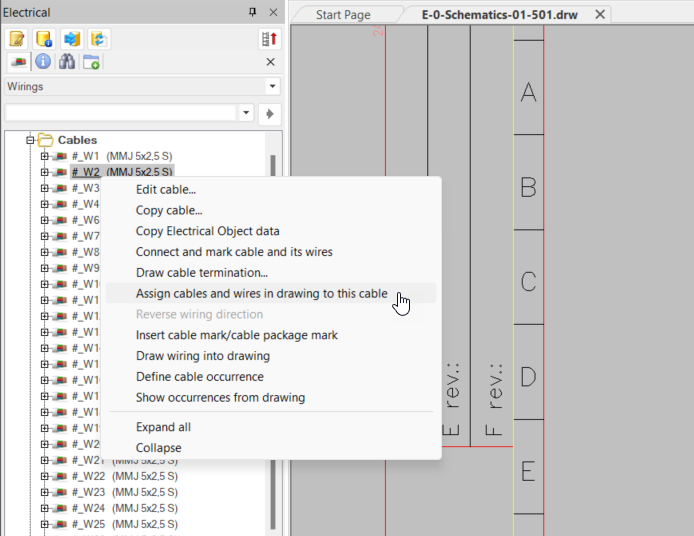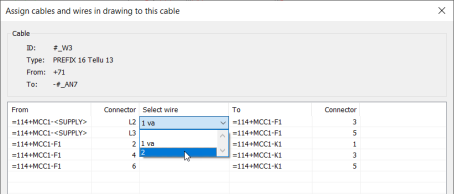With this function, you can assign a cable and its wires already in a drawing to another cable.
Do the following:
-
Start the function from the Wirings project tree by right-clicking on the desired cable and selecting Assign cables and wires in drawing to this cable.
-
Select cable marking which you want to change to another cable. The Assign cables and wires in drawing to this cable dialog opens. In the dialog, you can see the From and To information of cables.
-
If necessary, change the wire to use by selecting it from the drop-down menu in the Select wire column. If a wire has occurrences, it is shown in the drop-down menu.
-
Accept the new cable and wire connections by clicking OK.