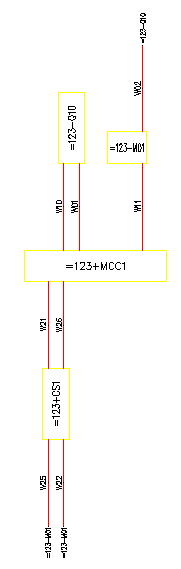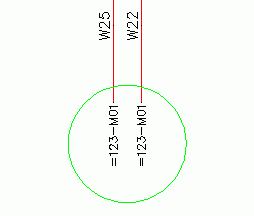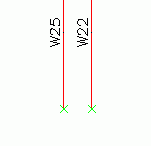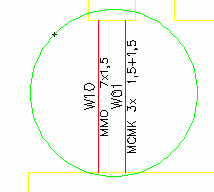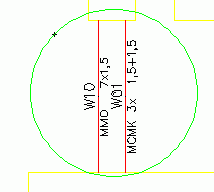|
|
Single-line tab > Wiring group > Block diagram menu |
With these functions, you can draw a block diagram with the cables in the project database, based on their From and To information. In addition, you can activate and deactivate cable types and target texts.
Drawing is semi-automatic, i.e. the function does not insert all boxes / field devices and cables in the drawing at the same time, but the user may decide the positioning logic after a certain limit.
If there is a high number of cables and their targets, the diagram may be too large for the basic drawing frame. Then the schema must be divided to several sheets or fitted to a smaller area, or the drawing and its framework must be enlarged so that the drawing fits on one page.
-
Block diagram – Draw a block diagram based on the project database: Select start point of the cable schema, and insert terminal box/device.
-
Deactivate cable target texts – Select elements from which to set the cable targets off.
-
Activate cable target texts – Select elements (= from green cross) from which to set the cable targets on.
-
Deactivate cable types
-
Activate cable types