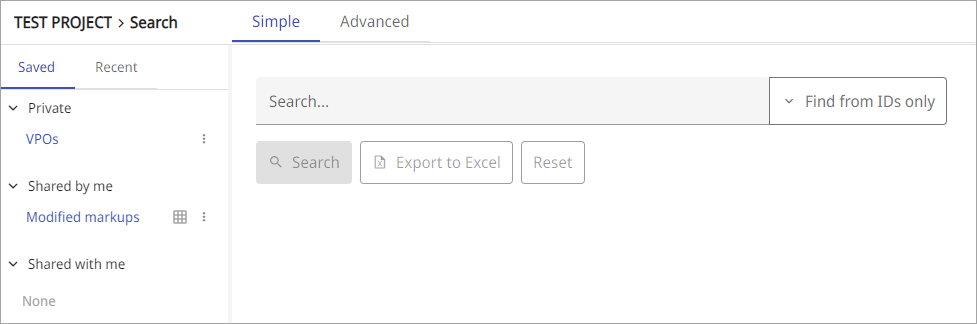Search
The Search view of CADMATIC eShare allows you to find specific items from the 3D model.
In the search results for 3D objects, Smart Points, and documents, only the first 200 items are listed, but each type are divided on individual tabs. If there are too many results, try to limit the search for example by searching only for a specific attribute value. From search results you can jump directly to the 3D objects, Smart Points, Markups, and documents that the search finds.
In the search results for Markups, all the results are shown. If there is a large number of results, they are divided into multiple views with 100 items per view.
You can export search results to a Microsoft Excel file. Model markups and document markups found via search can be exported as a Microsoft Word file. Model markups can also be exported to an .ebx or .bcfzip file and imported, for example, to CADMATIC eBrowser.
You can save the searches that you need to perform frequently, and share them with other users. These are visible in the Saved pane. Recent pane shows the 50 most recent searches performed in the current browser or client.
-
To open Search, select Search in the menu.