Downloading models for offline use
For on-site work, you can download project models or submodels for offline use. Submodels are available, if the project administrator has defined the settings for them in eShare.
Do the following:
-
Log in to the application. A dialog listing available projects opens.
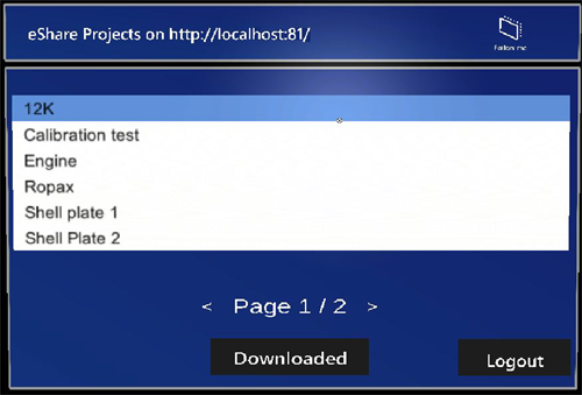
-
Tap the desired project. The project dialog opens. If the project administrator has defined submodels, they are shown below the selected project.
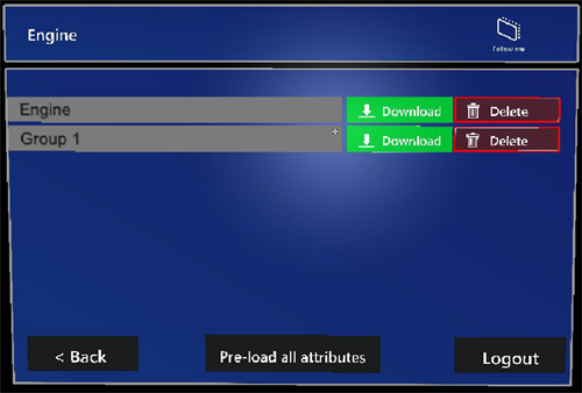
-
Download the desired models for offline use by tapping the respective Download buttons. For more information on reviewing models, see Reviewing models.
If necessary, you can delete offline copies by tapping the respective Delete buttons. If there are no offline copies, the buttons are disabled.