General gestures
In eShare for HoloLens, you can use various hand gestures to select items and perform actions. Only the most common gestures are covered here. For more information on the gestures, see Microsoft's website.
The most common gesture is a simple tap – similar to clicking a mouse button. You can also make selections and perform actions with an air tap by first raising your index finger to the ready position, and then pressing your finger down to tap or select and raising it back up to release.

Image source: https://docs.microsoft.com/en-us/windows/mixed-reality/gestures
When your hand is in the ready position, the cursor changes from a dot to a ring. If the cursor appears as a dot, you need to move your hand closer to the center.
Furthermore, you can use tap and hold (also called drag) by moving your hand while your finger is pressed down.
The bloom gesture opens the Start menu and takes you back to Windows, for example. To do the bloom gesture, first hold out your hand with your palm up and your fingertips together, then open your hand.
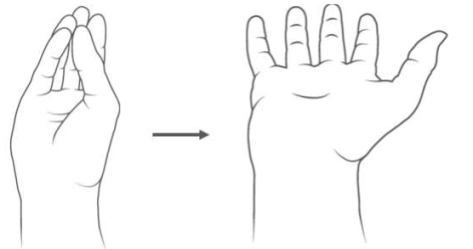
Image source: https://support.microsoft.com/en-us/help/12644/hololens-use-gestures
To move the cursor, you can use gaze, i.e. change the position and orientation of your head. For more information on gaze, see Microsoft's website.