Installing the eShare App
Note: The eShareApp.msi installer contains all the needed dependencies for running the eShare App, including Microsoft .NET 5.0 Runtime and Microsoft Edge WebView2. If you have these already installed, see Installing the eShare App without dependencies
Perform the following to install eShare App on your computer.
Do the following:
-
Open eShare normally with a web browser, and click "Get eShare App" at the bottom of the front page. The eShareApp.msi installer is downloaded to your computer.
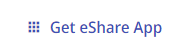
-
Launch eShareApp.msi and follow the instructions of the wizard to complete the installation.
Note: If you want to install eShare App for all users of this computer, open a command prompt window with the "Run as administrator" option, and launch eShareApp.msi from the command prompt window.
Installing the eShare App without dependencies
Perform the following to install eShare App without the dependencies on your computer.
Do the following:
-
Download the eShareApp_NoDeps.msi installer from <eShare address>/files/eShareApp_NoDeps.msi.
-
Launch eShareApp_NoDeps.msi and follow the instructions of the wizard to complete the installation.
Note: If you want to install eShare App for all users of this computer, open a command prompt window with the "Run as administrator" option, and launch eShareApp_NoDeps.msi from the command prompt window.