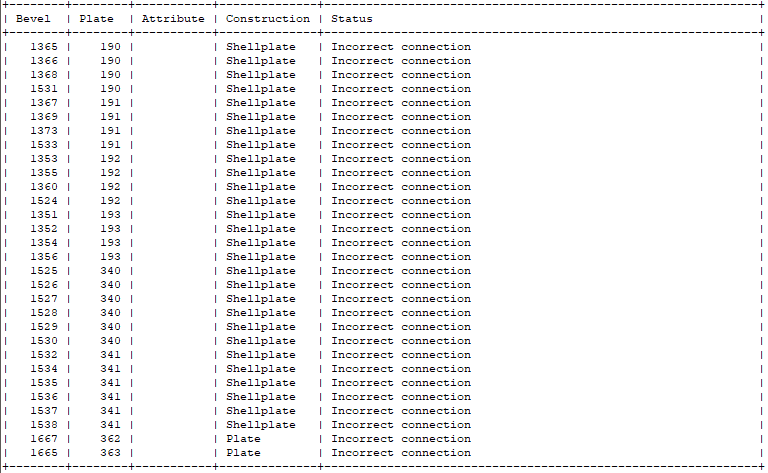Command line Bevel Repair Tool
CADMATIC Hull includes a command line tool for checking and repairing bevel problems: bvlchk (bvlchk.exe). The tool attempts to fix the problems found. Optionally it recalculates the repaired bevels, and deletes the bevels that could not be repaired.
The tool checks for the following problems:
- Missing or invalid connection to adjacent part or bevel.
- Overlapping (duplicate) bevels.
- Invalid relations.
The bvlchk tool relies on the same functionality as the Tools > More Tools > Bevel Repair Tool function available in the 3D-Contek application. See Bevel Repair Tool for details of the functionality.
The executable is located in the Hull installation folder, subfolder nupashull\windowsNT\ncgbin.
Using the bvlchk tool
The bvlchk tool can be run:
- In the Hull Command Window (see Command Window) for checking/repairing the bevels in the active block.
- Within Hull Clone scripts to check/repair the bevels in an entire project. See Using scripts for batch operations for information on the Hull Clone feature.
Syntax:
Copy
bvlchk [rpt <filename>] [fix] [recalc] [delete] [bvl <key>]Where:
- rpt <filename> – The file name (and path) of the report file. If the report file name is not defined, the report will be shown on the screen. No report file is generated.
- fix – Attempt to fix the found bevel errors.
- recalc – Recalculate the fixed bevels (the fix parameter must be used as well).
- delete – Delete bevels that could not be fixed (the fix parameter must be used as well).
- bvl <key> – Only check the bevel which has the specified key number.
The return value of the bvlchk executable is the amount of bevels with errors.