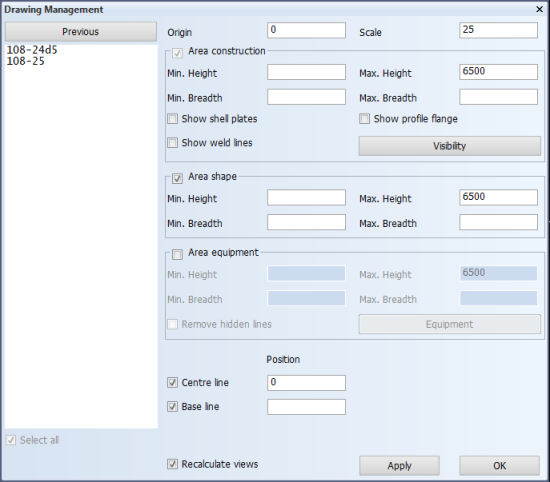Drawing Management
Tools > More Settings > Drawing Management

Modify the drawing properties for a group of selected drawings of the same view type in one single action.
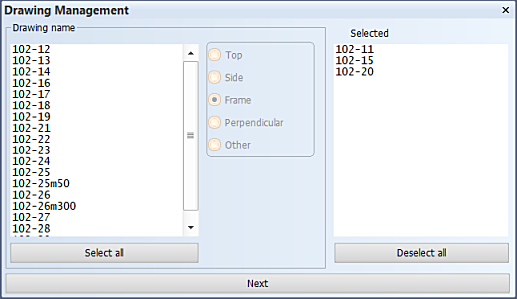
Do the following:
-
Select the desired drawings from the list in the Drawing Name area on the left. Click Select all or Deselect all to select or deselect all the drawings, respectively. The selected drawings are moved to the Selected area on the right.
-
Click Next. The following dialog showing drawing properties opens.
-
Select the desired drawings from the list on the left. When you select more than one drawing, only those property fields that have the same value for all the selected drawings have values filled in. Fields where the values differ in the drawings are empty.
-
To clear a field that is empty because of differing values between drawings, press the spacebar key in that field, and then click Apply.
-
Change the values as desired:
- Show weld lines – Select to show weld lines in the view.
- Show shell plates – Select to show shell plates in cross section.
- Show profile flange – Select to show profile end shapes as they are. When cleared, end flags are presented instead.
- Visibility – Click to open the Visibility dialog that shows the visibility settings of the selected drawings. Only those property fields that have the same value for all the selected drawings have values filled in. Fields where the values differ in the drawings appear empty. Click Default to use the block's default visibility settings. Click OK to save the changes made on this dialog.
- Equipment – Click to select the outfitting components. The dialog that opens depends on the CADMATIC Outfitting version used, or if PDMS Outfitting is used.
- Recalculate views – Select to recalculate the selected views, if you have made any changes for Area shape, Area equipment, Centre line or Base line.
-
Click Apply to save your changes for all the selected drawings.
-
Click OK to apply all the changes and close the function. If Recalculate views is selected, the recalculating process for the selected drawings starts.