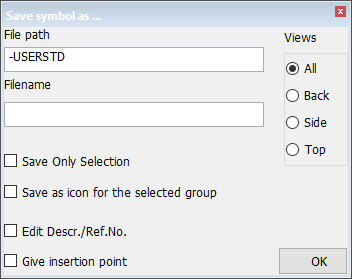Symbol Maintenance
Place Symbols > More Options > Symbol Maintenance
The symbol maintenance options apply to the Plantek directory which is active. The Plantek directory is selected with the Plantek toolbar icons.
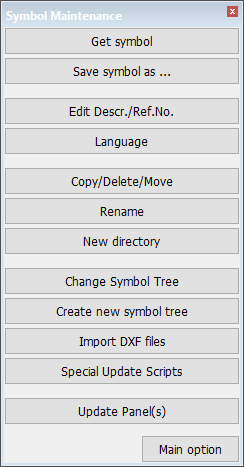
Get symbol – Loads a model from the earlier selected Plantek directory. Details can be added to the 2D item or the symbol can be used for one of the other options.
Save symbol as ... – Saves the 2D item on your screen as a new Plantek symbol, so that it can be retrieved later when using Plantek.
-
Views – Saves the models by a specific view, either back, side or top view.
-
Save Only Selection – Saves only what has been selected on the screen.
-
Save as icon for the selected group – Instead of saving it as a new Plantek model, it can be saved as an icon for the main group. The main icon groups are shown in the Plantek toolbar.
-
Edit Descr./Ref.No. – Allows to edit or add the description and the reference number of the symbol to be saved in the chosen language.
-
Give insertion point – When checking this option, the following tooltip is shown above the Plantek toolbar: Indicate the point to be used as insertion point. The point that is clicked is stored as the insertion point.
Edit Descr./Ref.No. – A description and reference number can be changed or added for a selected Plantek symbol.
Language – These options provide the ability to delete and add languages.
Copy/Delete/Move – The Plantek symbols can be copied, deleted or moved to other directories.
Rename – Renames the current directory.
New directory – Creates a new directory.
Change Symbol Tree – Changes the name of the Hull 2D library database.
Create new symbol tree – Creates a new directory for the Hull 2D library database.
Import DXF files – Import DXF files. An import configuration file (dxf-plantek.cfg) must exist to be able to make an import. For more information, see Configuration Files.
Special Update Scripts – These perform special actions to symbols in the library. For example, check the dash patterns for nuts and bolts.
Update Panel(s) – These options provide the ability to sort the order of one of the selected directories and update any existing icons.
Main option – Goes back to the Place Symbols main dialog.