Selection Tool
Tools > More Tools > Selection Tool

Activate the selection tool for selecting items.
With this tool you can select specified items from the drawing area, and manipulate or remove them. You can add a new selection to the previous selection, and remove specified item(s) from the selection.
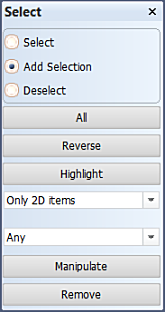
Select – Select new item(s), the current selection is deselected.
Add Selection – Select new item(s), which is/are added to the current selection. This is the default option.
Deselect – The selected item(s) is/are removed from the current selection.
All – Click to select all items in the drawing area. The items selected depend on the selected options in the item type and part type drop down lists.
Reverse – Click to invert your selection. The items deselected depend on the selected options in the item type and part type drop down lists.
Highlight – Highlight the current selection in the drawing area.
Item type drop-down list – Select if only 2D items or all items are considered when making selections.
Part type drop-down list – Limit the selectable items to a specific construction item type. Any is the default (all construction item types are selectable).
Manipulate – A context menu containing various options to manipulate the selected items will appear.
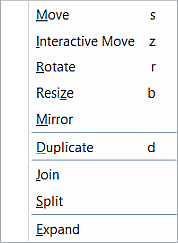
Remove – The current selection is removed from the drawing area.
See also Indicating items.