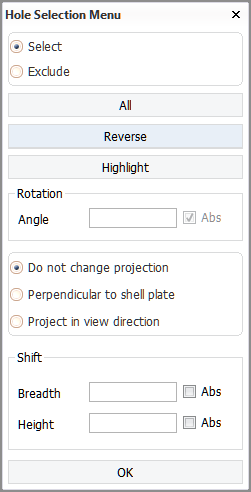Turn/Shift
Construction > Insert > Holes > Modify > Turn/Shift

Turn (rotate) and/or shift standard holes in shell plates.
The Hole selection menu opens when you start the function.
Do the following:
-
Select the hole(s) that you want to modify by indicating the hole(s) in the graphical window, or by using the options in the Hole selection menu.
-
Define the following. You can modify either the rotation, projection or shift, or any combination of them.
Rotation:
-
Enter the angle of rotation in degrees. The angle is relative to the horizontal axis, in the current view direction.
The angle is always absolute; it is not possible to turn a hole by a specific amount of degrees.
Projection:
-
Do not change projection – Projection of the hole is kept as is.
Note: If you define rotation (set the angle), the projection will change even if this option is selected, because the angle is always in relation to the current view direction.
-
Perpendicular to shell plate – The hole is projected as perpendicular to the shell plate.
-
Project in view direction – The hole is projected in the current view direction.
Shift:
-
The shift can be done in one or two directions. Enter the shift distance in length units (mm/inch) or grid values. When grid values are used, the hole(s) will be shifted the given number of grid points. For example, when H2 is entered as the shift value in height, and the current hole center is at H3+100, the hole center will be shifted to H5+100. If H-2 is entered, it will be shifted to H1+100.
-
Select Abs to define the new position in absolute terms. For example, when shifting in height, entering H2 will shift the center of the hole to the H2 position in the height grid.
Tip: When shifting in length, to shift a hole within the same frame, enter 0+<distance in mm>. For example, 0+50 would shift the hole 50 mm. Entering 50 would shift the hole 50 frames.
Note: A hole can be moved to another shell plate as long as the other shell plate belongs to a hull group that is included in the current view. The system shows a message when the hole has been moved to another shell plate. A warning is shown if another shell plate cannot be found, and the hole is not moved.
-