Profile Symbol
Draw > Symbols > Profile Symbol

Add profile symbols to the drawing.
Do the following:
Indicate the profiles one by one to place the profile symbols.
The first profile symbol is placed at the position where you indicate. When you place more than one profile symbol, the position of the profile symbols after the first one is determined by the following options in the Profile Symbols dialog:
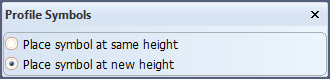
Place symbol at same height – All profile symbols are placed at the same height as the first one regardless of the exact indication point.
Place symbol at new height – This option allows you to specify a new height at which the next profile symbol will be placed. When you select this option, the next profile symbol is placed at the exact indication point.
Note: User-defined profile symbols are always placed as vertical and to the left or the profile. The system shows a warning when placing the profile symbol if there is no profile symbol model available for the profile. See User-defined profile symbols for more information on user-defined profile symbols.