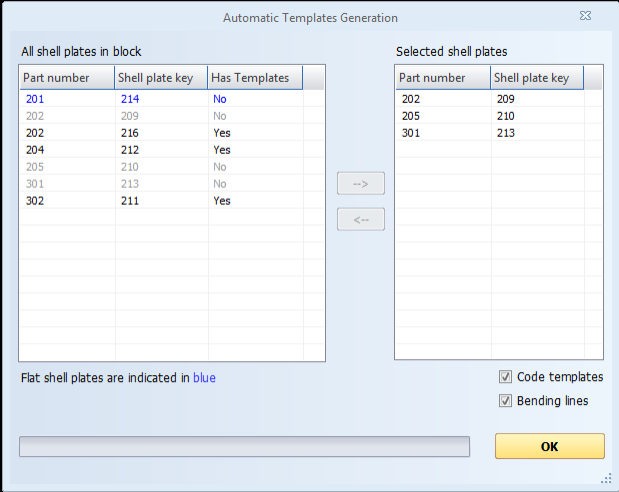Automatic
Shell > Template > Create > Automatic

Automatically generate and code template sets for all the shell plates in the active block. DXF files are created automatically for coded templates sets.
The automatic template generation function allows you to quickly create and code templates for shell plates without manually opening shell plates separately and applying the same settings repeatedly.
Automatic Templates Generation
In the Automatic Templates Generation dialog you select the desired shell plate(s), and start the automatic template generation process.
The All shell plates in block list shows all the shell plates in the active block with their part numbers, the shell plate keys, and whether a template set has already been created for the shell plate.
- The list is initially sorted by part number. You can sort the list according to any column.
- You can select multiple items by clicking on them while pressing Ctrl.
The Selected shell plates list shows the shell plates selected for automatic template generation.
The system automatically selects the shell plates for which template sets have not been created, and the ones which are not flat. Select more shell plates as desired if you wish to to overwrite existing template set(s).
To move shell plates from one list to the other, select the shell plate(s) and click the --> or <-- button. You can also double-click a shell plate to move it to the other list.
Code templates – When selected (default), the template set is coded and DXF files are generated using the coding settings present in the system management application. Clear this check box if you do not want to automatically code the templates and create the DXF files.
Bending lines – If selected, generates a separate bending lines DXF file for the automatically generated template sets. This setting is saved in the project's var folder for the next time you use the automatic template generation function.
- The coding settings for this function are set in the System Management application, Production > Templates > Shell Plates > Settings > Coding Configuration and Coding Script.
Click OK to start the template generation process.