Shift Block
Tools > Shift Block

You can shift the active block in one of the orthogonal directions (length, breadth, height).
See also Shift Block in More Advanced Procedures.
To shift a block over a long distance when lengthening a ship, the following options are possible (or a combination of the two):
- Shift the block along a grid, such as the frame coordinate list.
- Shift the block to a different position in the ship while the frame numbering relative to the construction remains intact.
Note: In situations where a block is shifted to a position in the ship that would change the construction in the block, the construction should first be recalculated, and then all the drawings updated. This kind of situation may occur when the shape of the hull is different at the new position. Shifting a block will not change the contour or shape of the construction, it will only shift items' positions. When the new position has the same hull shape, recalculation of the database is not needed. When more than one block needs to be shifted, every block should first be checked and successfully shifted before recalculating the construction and updating the drawings.
Shift Block dialog options

Shift direction – Select to shift the block in either length, breadth or height direction.
Adjust fixed values – Select this to physically shift all construction in the block without modifying any present grid relations, except their offset.
Example: When a block is shifted 200 mm, a grid value of "FR45" changes to "FR45+200". This applies to both small and long distance shifts. In case it is not desired to modify the offset, enter a value of 0 into Adjust frame/grid numbers.
-
Shift (mm) – Sets the distance in millimeters by which the block is shifted. The frame/grid number stays the same, while the frame grid distance will be shifted.
Adjust frame/grid numbers – Modifies the grid relations of all construction in the block. The block is not physically shifted until a recalculation of all construction is performed.
-
Shift (grid) – Sets the amount by which the grid values in the block are modified. The system expects the length position of the new and old frame number to be the same. If the shape is not the same, you should recalculate the construction.
A combination of Shift (mm) + Shift (Grid) is possible. The system will perform both actions at the same time. In these cases the shape should follow the same changes to get good results. Recalculation is only required when the shape of the new location is not the same.
Adjust body and thickness directions – Changes the body and thickness directions of construction in relation to the position of the reversed frame. This may be desired when shifting a block in length, and construction is shifted across the reversed frame, for example. To change the directions, old and new values for the reversed frame must be provided.
- Old reversed frame / New reversed frame – The values should be the same when the position of the reversed frame does not change between before and after shifting. The values can be different when there is change in the frame coordinate list when lengthening a ship, for example.
Construction parts on one side of Old reversed frame before shifting and on the opposite side of New reversed frame after shifting will have their directions adjusted. This is explained in the example below.
The thickness direction of the profile is not adjusted when it is shifted from the start position to the end position 1:
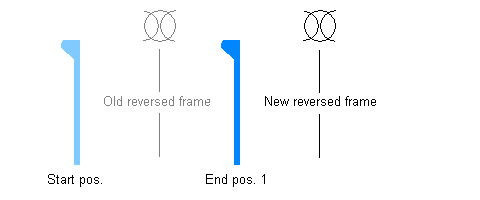
The thickness direction is adjusted when it is shifted from the start position to the end position 2:
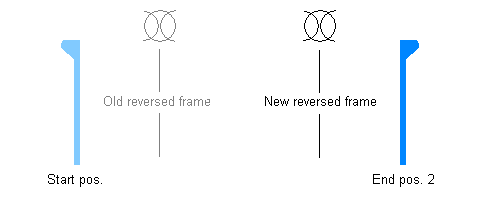
To avoid any negative effect of the body direction, the reversed frame can be changed to a better position. Change the reversed frame number before recalculating the shifted blocks. The frame length used during the shift action is based on the current frame grid, which means that you have to be careful when the frame spacing of the old and new situation are not the same.
Shift drawings – Includes drawings and sheet drawings in the shift action when enabled.
- Shift value – Sets the distance in millimeters by which the drawings are shifted. Alternatively a grid value with an optional offset can be used.