Conversion Settings
Logistics > Logistical Conversion > Conversion Settings
Specify conversion tables.
The Conversion Settings dialog also opens when Create/Edit conversion file is selected in Logistics > Logistical Conversion > Convert Logistical Data.
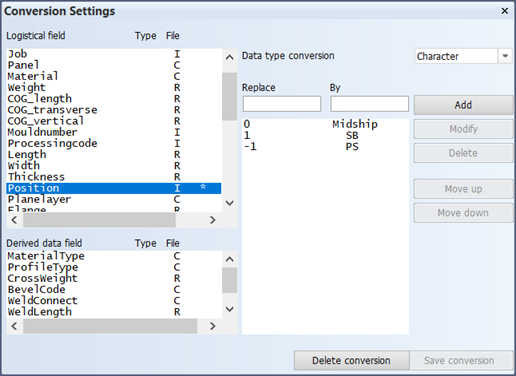
On the left, in Logistical field and Derived data field, items for which a conversion table is available are indicated by an asterisk *.
Select an item on the left to see its conversion table on the right.
As the first item in the list, the standard logistical database field Block is included, making it possible to display a descriptive text instead of a number for the building section in a report.
Note: The maximum number of rows in a conversion table is 200.