Copy Norms To Clientdirectory
Projects > Copy Norms To Clientdirectory

You can store the current norms directory by copying it to the central norms location (the location specified by the environment %ncgcust%).
If the norms directory includes the subfolder cvar, it is copied into the client norms folder. The lvar folder is ignored but it can be manually copied into the norms folder, if necessary.
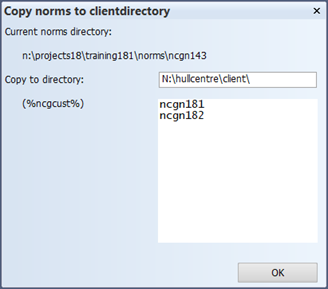
To copy the current norms directory, select an existing directory in the list, or type in a directory name.
Press OK. If the directory already exists, you must confirm the action in the confirmation dialog that appears.