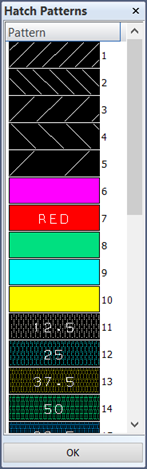Hatch Patterns
Drawings > Hatch Patterns
Use this function to define hatch patterns. Hatch patterns are used with the Draw > Draw > Hatches function, available in the 2D-Contek, 3D-Contek, and Shell applications.
To define a hatch pattern, click the hatch pattern image. The Properties dialog opens.
There are three hatch types, as follows:
Total fill – Defines a hatch that is completely filled by one colour. The colour is set with Pen no. 1. The rest of the properties, except Text label, do not apply to this type of hatch.
Single Hatch – A single hatch consists of repeating lines and gaps, in one direction only. The left side of the dialog contains the properties for a single hatch. See below for details.
Double Hatch – A double hatch consists of two single hatches. The first part is defined using the properties on the left side of the dialog. The second part is defined using the properties on the right side of the dialog. See below for details.
Properties for Single and Double Hatches
Properties for a single hatch and the first part of a double hatch are marked with 1,and the are located on the left side of the dialog. Properties for the second part of a double hatch are marked with 2, and they are located on the right side of the dialog.
Pen no. – Pen number. The first part of the pen description is defined in the function Drawings > Pen numbers, the second part is the internal pen number.
Angle – Set the hatch angle in degrees.
Angle type – Absolute or Relative to the surface to be hatched. Note that the Relative setting can lead to another orientation of the hatch pattern in different situations (for example, if the view is plotted). If the orientation of the hatch pattern is important, Absolute should be used.
Dash pattern(s) – Distance(s) between consecutive lines. Scale dependent if Scale is selected.
Gap Unit for distances – Set to Screen units (display) or millimeters (mm).
Identification of Hatches
An optional text can be defined with Text label for easy identification of a specific hatch type. This text is not visible on the hatch itself, but only in the hatch drawing function Items > Draw > Hatches in the 3D-Contek, 2D-Contek, and Shell applications.