Layer Definition
Drawings > Layer Definition
Define the layers that can be selected when using various functions in the 2D-Contek, 3D-Contek and Shell applications, such as Draw > Lines and Draw > Circles. You can open the list of layers by clicking Layers.
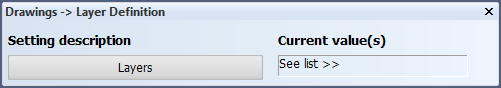
In the Layers dialog, you can add, modify, delete and organize layers. A maximum of 64 layers is allowed. The first layer in the list is the default layer.
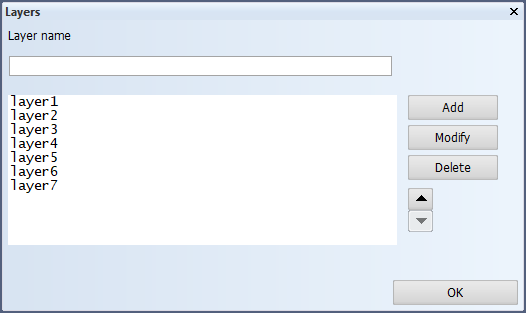
By default, the label color is the same as the pen color. However, you can change the color for text and line in the part label model.