Part Label Models
Presentation > Part Labels > Part Label Models
Select the part label models to be used when labeling the different Hull and Outfitting item types.
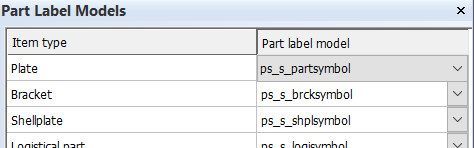
Select the desired part label model for each item type from the drop-down menu.
Selecting <Default> as the part label model means that the default model is used. See Default part label models below.
- Plate
- Bracket
- Shellplate
- Logistical part
- Cutout with lug
- (Bent) profile/shellframe/pillar
- Flange
- Face plate
- Extra material
- Equipment
- Standard component
- Pipe
- Structural component
- Beam
- HVAC component
- Cable tray
- Attribute
- Group
Note: Only CADMATIC Outfitting parts are supported.
Part labels can be placed with following functions in the 3D-Contek and Shell applications:
- Production > Logistics > Labeling > Part Labeling
- Draw > Symbols > Part Labeling
Each item type has three part label types: Number, Dimension, and Text.
A model must be created for each part label type. The models must be stored in %ncgnorms%\logistics as .mod files.
Each label type has its own specific prefix in the model name, either ps_s_, ps_l_, or ps_t_:
| Prefix | Label type |
|---|---|
|
ps_s_ |
Number |
|
ps_l_ |
Dimension |
|
ps_t_ |
Text |
The default part label models are as follows:
| Item type | Default Part label model |
|---|---|
|
Plate |
partsymbol |
|
Bracket |
brcksymbol |
|
Shellplate |
shplsymbol |
|
Logistical part |
logisymbol |
|
Cutout with lug |
cutsymbol |
|
(Bent) profile/shellframe/pillar |
profsymbol |
|
Flange |
flsymbol |
|
Face plate |
profsymbol |
|
Outfitting parts (all) |
cadmsymbol |
There is a default model for each part label type with its type-specific prefix ps_s_, ps_l_, or ps_t_. For example, the default part label models used for plates are ps_s_partsymbol.mod, ps_l_partsymbol.mod, and ps_t_partsymbol.mod. The part label models are stored in %ncgnorms%\logistics.
Plates and shell plates without a part number
It is possible to use special part labels for those plates and shell plates which have not been numbered yet (the system assigns part number -1 for these parts). These part labels show the thickness and material of the part.
To use the part labels for non-numbered plates and shell plates, set the Show New Plate Part Label setting to Enabled in System Management > Presentation > Part Labels > Settings.
The following part label models are used for non-numbered plates and shell plates:
-
Model for plates: ps_m_partsymbol.mod
-
Model for shell plates: ps_m_shplsymbol.mod
The model files are stored in %ncgnorms%\logistics.