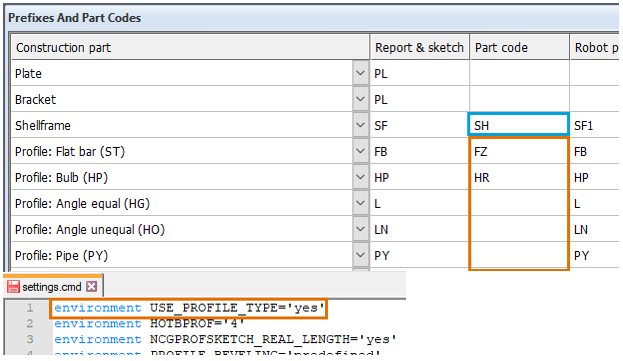Prefixes And Part Codes
Logistics > Prefixes And Part Codes
Define prefixes and part codes for various construction part types.
Click New line to add a construction part to the list. Select the desired part type from the Construction part drop-down list, and then define the values as needed.
For each part type, the following values can be set:
- Report & sketch – Part prefix used in reports and sketches.
- Part code – Part code (the "prpa" code).
- Robot profile type – Profile type prefix used in robot files.
- Robot endshape prefix – Prefix for profile end types used in robot files. Applicable only if the Production > Robot Files > Settings > Create Robot Files setting is set to Yes, or Yes, for ARAC.
Prefixes and part codes can be set for single parts and grouped parts (panels).
Single parts
- Plate (and Shell Plate)
- Bracket
- Shellframe
- Flange
- Profiles:
- Default types: ST, HP, HG, HO, RD, PY, HR, VK, TB, HB, KO, UP, DS, IH/HA, PU, HI/IP, AS, UN, FB, HM, IE, 452-455, Bent
- User defined types: 421-448
- Lug types 700-799
About part codes for shell frames
It is possible to make the system use profile type specific part codes for shell frames instead of the part code set for the Shellframe construction part. This way the part code of a shellframe will depend on its type.
To do this, the environment setting USE_PROFILE_TYPE='yes' must be added to the settings.cmd file in the project norms. When set to 'no', the part code set for Shellframe will be used.
Grouped parts (subpanels)
- Small plate < Subpanel Maximum Length
- Small plate with breadth > Subpanel Maximum Breadth
- Big plate > Subpanel Maximum Length
- Big plate with breadth > Subpanel Maximum Breadth
- Small plate < Subpanel Maximum Length with faceplate
- Small plate with breadth > Subpanel Maximum Breadth with faceplate
- Big plate > Subpanel Maximum Length with faceplate
- Big plate with breadth > Subpanel Maximum Breadth with faceplate
- Sublevel bracket
- Sublevel shellframe
Only these above part codes will be used as a prefix of the subpanel when Part Code As Subpanel Prefix setting is Enabled. In all other cases no prefix is used.
Note: The Subpanel Maximum Length and Subpanel Maximum Breadth settings are defined in Logistics > Partnumbering > Settings > Subpanel Maximum Length, and Subpanel Maximum Breadth, respectively.