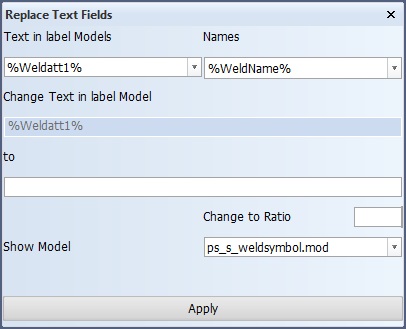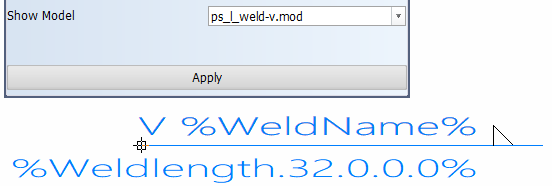Replace Text Fields
Presentation > Weld Labels > Replace Text Fields
Modify weld label models by substituting the currently used text fields in the weld label models with other available text fields and free text. A weld label model is used to display information of the part it belongs to.
The Text in label Models list contains all text fields currently used in the models. When you select a text field from the list, it is shown in Change Text in label Model, and the system updates the Show Model list to contain (only) those models which contain the selected text field.
The Logistical Names list contains all the available text fields available in the logistical database layout, and these can be used for replacing the currently used text fields.
Do the following:
-
Select the text field to be replaced from Text in label Models. The text field is shown in Change Text in label Model.
-
Select the weld label model that you want to modify from the Show Model list. The model opens in the graphical window.
-
Select the replacing text field from Logistical Names. The text is shown in the to field. You can select several text fields one after another, and also enter free text before or after the text field(s).
-
Click Apply. The system applies the text field replacement on all the weld label models in the Show Model list. The system also updates the Change Text in label Model field with the contents in the to field.
Weld labels are added to weld lines using the Weld Labeling function, which is available in the 3D-Contek application in the following menu ribbons:
- Welds/Beveling > Symbols/Dimensions > Labeling
- Production > Logistics > Labeling