Corrugations
Production > Plate Cutting Data > Corrugations
Shape Of Markings
Set the way a corrugated stiffener is presented on a plate.
Select from the following options:
- centerline (C, default)
- 2 outer lines (A and E)
- 2 inner lines (B and D)
- all 4 lines (A, B, D and E)
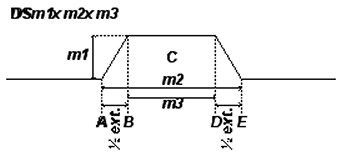
Note that only corrugated bulkheads with 2 or 3 dimensions are actually processed during coding and result in deformation of the part. Corrugated bulkheads with 4 dimensions are profiles, and the coding process treats them as such (only a marking line is produced, no extension is applied).
Default Extension After Coding
Define the default extension.
Extensions can be defined for specific stiffeners with the Extension After Coding setting. For stiffeners that are not defined by that setting, the default extension will be used.
Extension After Coding
Define an extension for specific stiffeners.
Each line consists of three values:
- Stiffener – Stiffener name (DS120x200x50, for example) .
- Extension – Extension value in mm.
- Model – Model name without the extension .mod.
Model name is optional. If defined, the model represents the corrugated stiffener section. The model must be located in the %ncgnorms%\dimension directory.
The model is used for generating an accurate Hull Viewer model. The model must describe the inside of the corrugated stiffener, and the origin of the model should be the center of the stiffener, as shown in the image below.
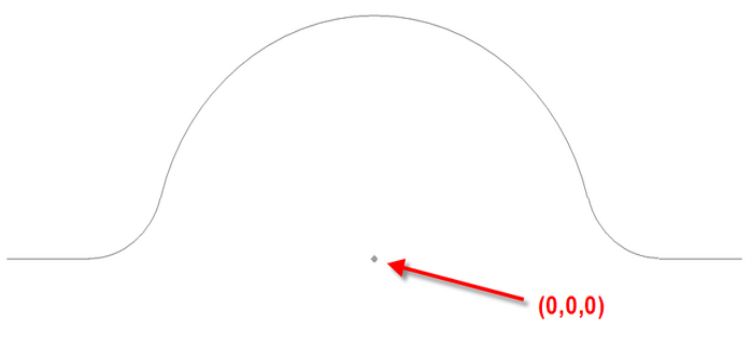
The result in Hull Viewer:
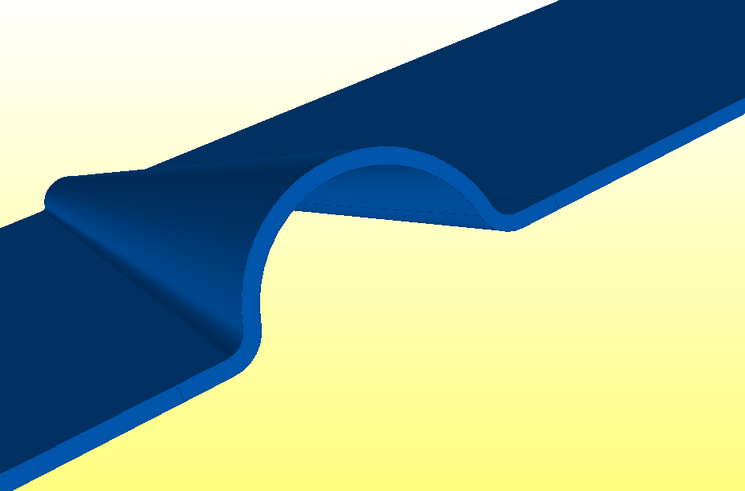
For stiffeners that are not defined here, the default extension is used, defined with the Default Extension After Coding setting.
Corrug. Stiffener Marking Text
Set or disable the text along the marking of a corrugated stiffener.
Corrug. Stiff. Mark. Text Side
Set or disable the texts used to indicate this side and the other side for marking texts of corrugated stiffeners.
Marking Cb As A Normal Profile
When set to no (default), a corrugation stiffener (cb) is marked in the upperset way as a normal profile, causing the cb being marked on the OTHER side of the body direction.
When set to yes, the cb is marked as a normal profile, causing the cb being marked on the SAME side as a normal profile.