Position and Size
Presentation > Bevel > Position and Size
Define the position and size of the bevel text for each bevel type.
Note: In all the settings below, character a following the value means that the value is multiplied by the scale. For example 2a equals the scale multiplied by 2.
Text Height
Define the text height for all bevel types. Any positive numeric value can be used.
Note: The system will adjust this value if Text Max Characters (see below) is set to other than the default value.
Text Max Characters
Make the system adjust the bevel text size that is set in Text Height (see above) according to the weld length. With this setting you can make the bevel text better fit into its position close to the bevel.
The value does not mean the number of characters in the text but represents a factor in the text size calculation. The calculation takes the weld length into account so that the text size is inversely proportional to the weld length. Decreasing the value makes the text bigger, and increasing the value makes the bevel text smaller. The default value is 8.
The logic used in the calculation of the bevel text size is as follows:
beveltextheight=weldlength/(beveltextcharmax*2) when the weld length of the bevel is smaller than beveltextheight*beveltextcharmax
-
beveltextheight = The value of the Text Height setting
-
beveltextcharmax = The value of the Text Max Characters setting (this setting)
Text Height, Least Significant
Define the text height for the least significant bevel in the case of two adjacent bevels. Any positive numeric value can be used. Value 0 (zero) disables this setting.
To determine which one of the bevels is the most significant bevel, the following rules are applied, top-down:
- The bevel with taper (if there is only one).
- If both bevels have taper, or neither has taper, the bevel type is used, in the following order:
- Type K
- Type X+ / X-
- Type X
- Type Y+ / Y-
- Type V+ / V-
- Type I
- If the types are equal, text direction is checked. Towards the right side or top is more important than towards the left side or bottom.
Type <beveltype>, Position
Define the position of the bevel text for this particular bevel type.
You define the position by specifying two distances from the middle of the beveled contour (center point) in mm, with respect to the local coordinate system. The values can also be defined as multiplication of the scale. For example, 2a means 2 times the scale.
The first value is ithe distance in the direction of the plate contour, and the second value is the distance in the opposite direction.
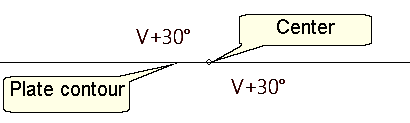
Scaling Factor For Profile Cutout
Define the scaling factor of a bevel indication for a cutout with a profile.