Field Replacements
Production > Profile Output Data > Field Replacements
These settings are used in the generation of shell frame bending lists, profile sketches, and robot files.
If you want to have field replacements in a profile list, you can do this by manually adding the logistical field name you want to have included in the list. Add the name at the end of one of the following fields:
-
PANEL-CODE – Panel name
-
BEWERKING – Processing code
-
OMSCHRIJVING VAN ONDERDEEL – Description
For example, to have the value of the logistical field SubPanel shown instead of the panel name displayed in your profile list, you can add this manually at column position 55 in the corresponding layout file (the <profile_list_name>.ind file in the norms folder):
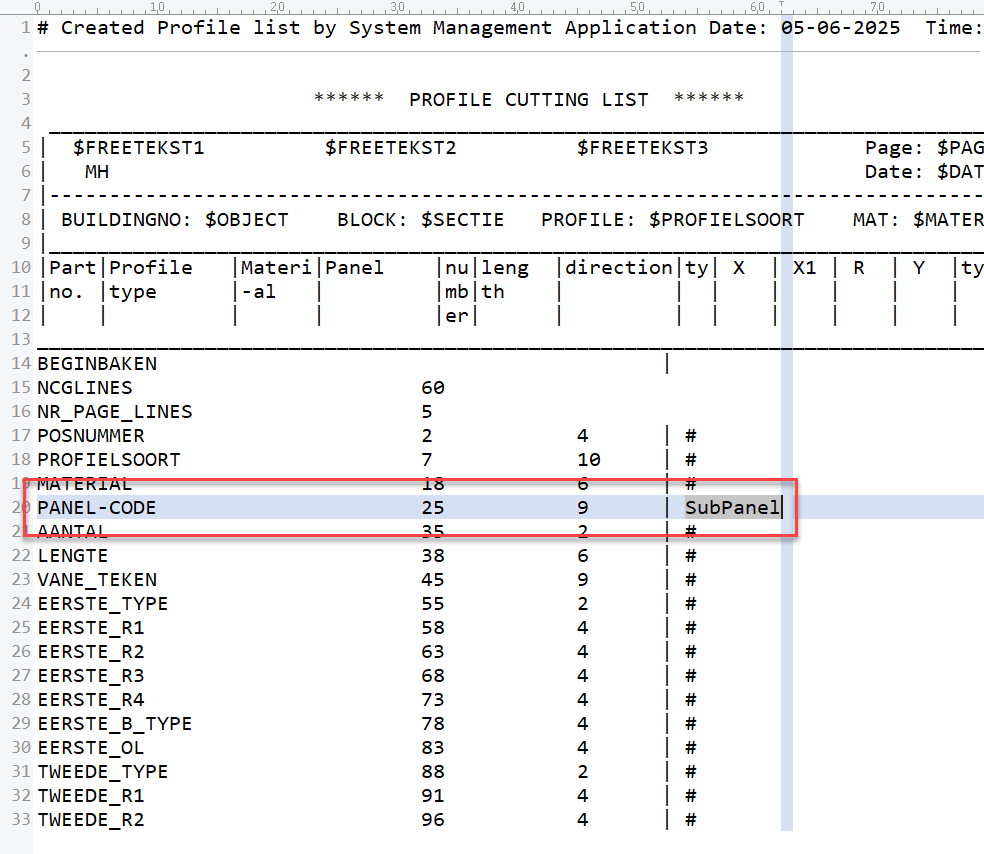
Note: Instead of a specific logistical database field name you can also use WBD_BR which gives the entire path of the part's WBD position.
Panel Code Replacement
Replace the panel code with the values of the fields selected here.
In addition to the fields specified in the logistical layout, the following field can be used:
- WBD Branch – Specifies the name according to the work breakdown levels.
If this setting is empty, the panel code will not be replaced. See Use WBD Branch 1-9 for information on using the WBD Branch setting.
This setting is used in the Profile Sketches and Shell Frame Bending Lists functions in the 3D-Contek application.
Description Replacement
Replace the description with another field defined in the logistical layout.
If this setting is empty, the description will not be replaced.
This setting is used in the Profile Sketches and Shell Frame Bending Lists functions in the 3D-Contek application.
Process Code Replacement
Replace the process code with another field defined in the logistical layout. If this setting is empty, the process code will not be replaced.
This setting is used in the Profile Sketches and Shell Frame Bending Lists functions in the 3D-Contek application.