Settings
Projects > Outfitting > Settings
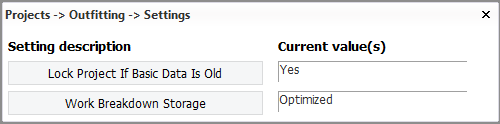
Lock Project If Basic Data Is Old
Block access to the project if the norms, shape or Hull project general (Hull norms, Hull shape or Hull project general data sets) are not up to date with COS. If one of these data types is outdated and the access is allowed, a warning will be displayed.
By default the project is locked when data is out of date.
To change the setting, the project data needs to be checked out.
Work Breakdown Storage
Change how the Work Breakdown Structure is saved to COS and visualized in Plant Modeller.
By default the value is Optimized. This means that instead of custom attributes the assembly name is stored in the optimized storage using a single tag. In optimized mode there are no excessive Model Group objects created in the WBD tree structure when the system-created default name is encountered, that is, the Level name in the WBD configuration.
When the system is configured to use Legacy storage for the Work Breakdown Storage, the old system with custom attributes is used again.
The Hull project general data set must be checked out in order to change this setting. After modifying the setting save the Hull project general data set to COS and also execute Projects > Outfitting > Hull Structure > Send Settings.