Save Construction
Home > General > Save Construction > Save Construction
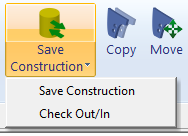
Save the active block's construction data to COS. This function is only available in distributed projects.
A progress bar is shown during the save operation. You cannot perform any other actions until the system has completed the operation.
Note the following:
-
If Hull Viewer is active and either the Weld Manager or the Model creation dialog is open, the system shows an error message and the function is stopped. Close the dialogs, and start this function again.
-
If the Save Construction process is started when Hull Viewer is active, the Hull Viewer interface freezes, all active panels are hidden, and a progress bar is displayed until the construction has been saved.
-
Saving the construction is possible even if multiple users are active in the block.