Settings
Projects > Properties > Settings
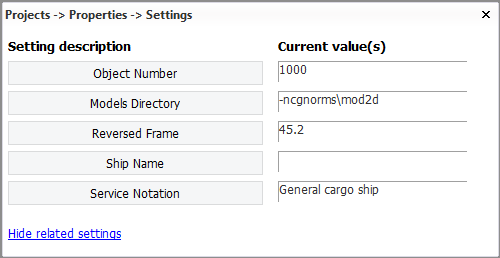
Object Number
Sets the object number of a project. A maximum of four digits can be used. The object number can be used for location and file names of coded parts.
In COS projects, the general project data (Hull project general) needs to be checked out when modifying this setting.
See also information on the related settings, Production > Plate Cutting Data > DXF Output > Settings.
Models Directory
Defines the location of the models directory.
By default the models directory is mod2d, located in the norms directory %ncgnorms%. This is also the recommended directory for storing models.
If the directory is changed from the default, the models in the project should be copied from the default directory to the newly defined directory to preserve the production output data contained in the models.
Exporting the models directory
If the models directory is located in the norms directory, it is not necessary to include the hole models with the File > Export > Block function when the norms directory is exported.
Models directory in a new project
The table below sets out the actions that the system performs with different Models Directory settings when a new project is created.
|
Models Directory setting |
Action(s) |
|
Absolute (any) directory |
If the directory does not exist, a mod2d directory that is located in the norms directory will be copied to this location. If the mod2d directory does not exist here, the standard models directory will be copied. |
|
Directory in the norms directory |
If a mod2d directory exists in the selected norms directory, it will become the models directory. If the mod2d directory does not exist here, the standard models directory will be copied. |
|
Directory under the project |
If a mod2d directory exists in the selected norms directory, it will become the models directory. If the mod2d directory does not exist here, the standard models directory will be copied. |
Cleaning up the models directory
The new models directory will be set up by the system as "clean" as possible, meaning that the models directory will not contain hole models.
However, if the models directory was set up as an absolute directory and the directory existed before the project was created, it will not be cleaned up.
Reversed Frame
Defines the reversed frame. The reversed frame is a virtual frame that can be used as a reference point to indicate a direction.
For example, when a plate is created in frame view, the thickness direction can be specified as being "towards reversed frame", or the opposite direction "from reversed frame".
- For plates, default directions can be specified using the setting Construction > Plates > Thickness Direction.
- For profiles, default directions can be specified using the setting Construction > Plates > Body Direction.
In COS projects, the general project data (Hull project general) needs to be checked out when modifying this setting.
Ship Name
Define the ship's name. Type in the name, and click OK.
This setting is used for the Export > Scantlings > Mars2000 function in the 3D-Contek application.
This setting is used in all project locations.
Service Notation
Select the service notation of the ship. Select from the available options in the drop-down menu, and click OK.
This setting is used for the Export > Scantlings > Mars2000 function in the 3D-Contek application.
This setting is used in all project locations.