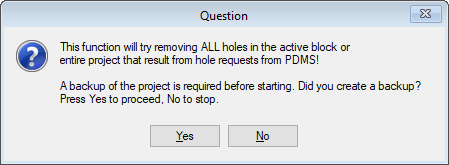Remove PDMS Holes
Import/Export > PDMS Outfitting > Remove PDMS Holes
With this function you can remove all holes either in the current project created with hole requests from PDMS, or only those in the current block.
Make your selections, and click OK to start the removing process and close the dialog.
Note: This change cannot be reverted, so it is important that a backup of the block/project is made before doing this.
The Remove PDMS Holes function works only when PDMS integration is enabled.