Text Editor
Tools > Text Editor
Activates the Text Editor for creating and editing text files, such as settings files that cannot be edited directly in the System Management application.
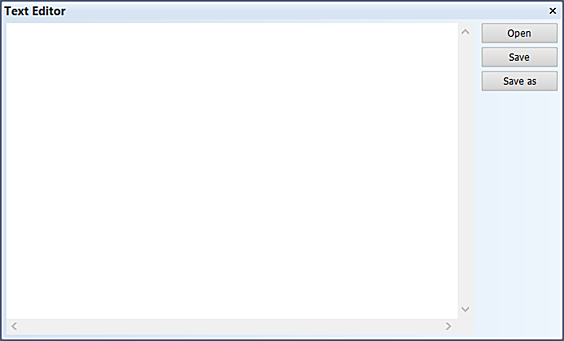
Use the buttons on the right to open and save files.
Copy, cut, and paste text using the hotkeys Ctrl+C, Ctrl+X and Ctrl+V, respectively.