CADMATIC Desktop
The CADMATIC desktop is a tool where you can as an administrator manage project settings, model publishing, databases, and so on. You can open the CADMATIC desktop from the Windows Start menu by selecting CADMATIC Outfitting, or by double-clicking the desktop shortcut.
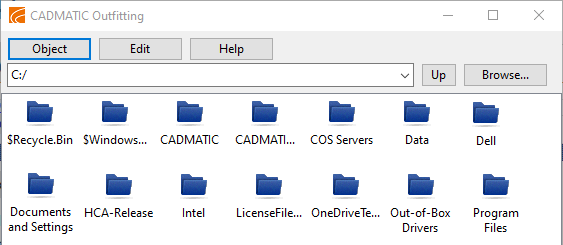
The CADMATIC desktop is operated similar to a standard file manager – you can navigate in the folder structures of your CADMATIC installation, but only files that have special meaning in this context are displayed. Icons indicate object type, so you can see from the icon whether the object is a project folder, workspace folder, or shortcut to an application, for example.