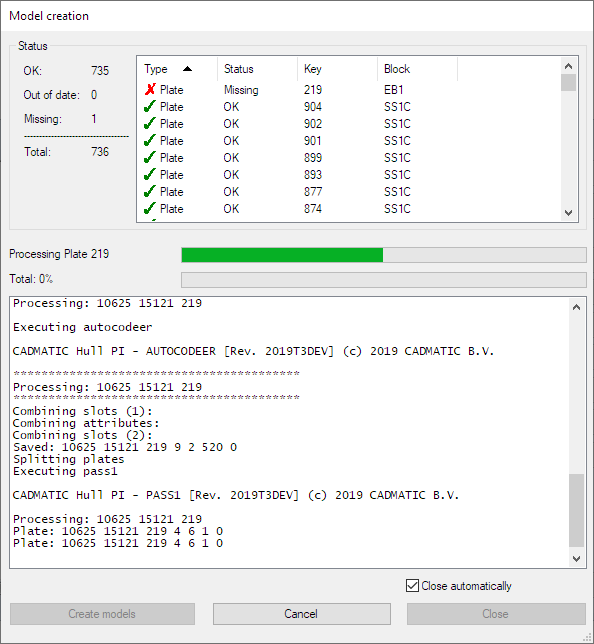CGF files
CGF (Common Geometry Format) is a format used to store geometrical construction part data inside COS objects. CGF data is stored in .cgfx files, which also contain the construction bounding box and the hole node definitions. A .cgfx file is automatically generated for each logistical Hull part, and stored in the block's CGF subdirectory. When saving a block, the .cgfx files are read by HCA and the data is extracted and stored in COS with the corresponding Hull Construction Part.
CGF files are automatically created for COS projects. However, if PDMS Outfitting is used or the part is in a virtual block group, CGF files are not created. For standalone projects, CGF files are created if the CGF type has been added to the OUTPUT parameter in panel3D.conf.
As CGF files are not created for virtual block groups, they are not created for HiLTop either. When a virtual block group is saved to COS, no check is done for out-of-date models.
In the Check Out/In dialog, the status of CGF files is checked when saving, saving construction and checking in. If any CGF files are missing or outdated, they will need to be recalculated. In this case, the Model creation dialog opens showing you the progress of the operation.
If you cancel the operation, saving will be aborted.