Updating COS server and adding HCA to the COS server
Important: Start the update at the Main site.
Note: If there are problems with the Hull application crashing on a specific site in the COS network, upgrade the COS server to the newest version. You also need to upgrade CADMATIC Hull, because older versions of Hull cannot use the updated HCA.
-
Locate the setup file of the new version of the Outfitting software and run the setup.exe.
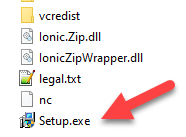
-
Select Outfitting installation.
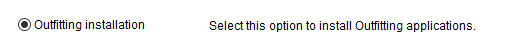
-
Check the box Install/upgrade COS server.
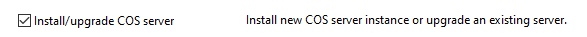
-
Select Yes to accept the license agreement and proceed to the next panel.
-
From the Installed COS Servers panel, select the COS server that hosts the project.
-
Upgrade the COS Server to the new version.
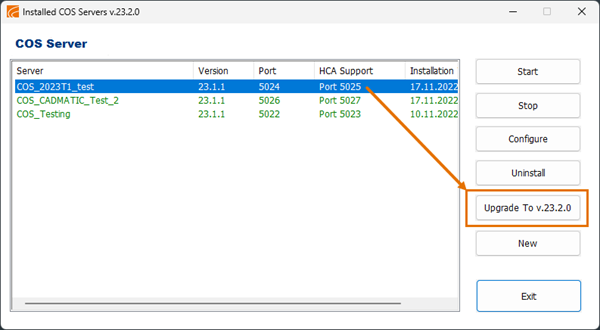
The HCA service is upgraded automatically alongside the COS server. The new internal HCA account is created when you upgrade the COS server.
Note: When the HCA service starts after the upgrade, it will automatically forcefully take over all checkouts from the old HCA user. That is, it will find any objects that are checked out to the old HCA user, force a cancel checkout, then check out to the new (automatic) user. The old COS/HCA account can be manually removed, but it is not necessary.
The COS server upgrade also takes care of updating the Hull administration files.