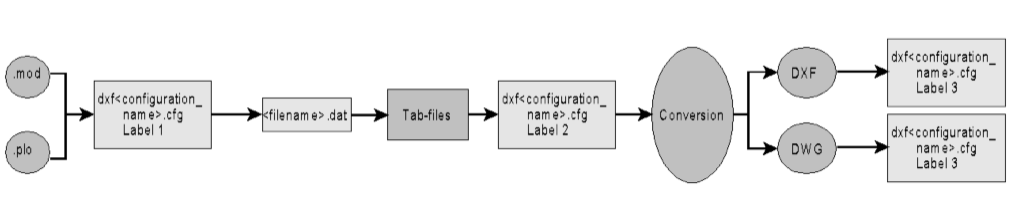The export process
The export of a .mod or .plo file to a DXF or DWG file involves a number of steps in which configuration files play a crucial role (see Configuration files for more information):
- The use selects the .mod or .plo files to be converted.
- To set certain variables, the system executes Label 1 in the configuration file dxf<configuration_name>.cfg. See Configuration files.
- The system places CADMATIC Hull elements in layers according to the definitions in the Export to layers file, and generates Tab Files accordingly if the Spec_name variable has been specified in Label 1.
- The system performs the pre-conversion actions defined in Label 2 in the dxf<configuration_name>.cfg file.
- The system performs the final conversion according to the Tab Files, which define how the various properties of the drawing elements are converted. In this process, the drawing entities from the CADMATIC Hull fragments are placed in the AutoCAD layers.
- The system performs the post-conversion actions defined in Label 3 in the dxf<configuration name>.cfg file.