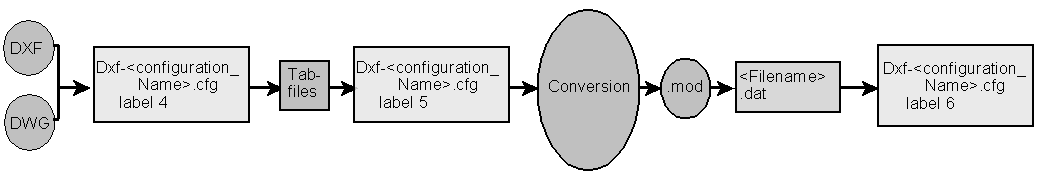The import process
The import of a DXF or DWG file as a "mod" file involves a number of steps in which Configuration files play a crucial role:
- The DXF/DWG files that have to be converted should be chosen.
- 'Label 4' of the configurations file dxf<configuration_name>.cfg is run through in which certain variables are set. See Configuration files.
- 'Label 5' of the dxf<configuration_name>.cfg file is run through in order to execute actions before conversion.
- Using the Tab files, the elements from the AutoCAD layers are placed in CADMATIC Hull fragments during the import action, a drawing model will be created in the subdirectory <project>\<section>\2d\overige.
- Conversions will be executed which are defined by the Spec_name variable.
- 'Label 6' of the dxf<configuration name>.cfg file is run through in order to execute post-conversion actions.