FDOs in selecting parts for part labeling
Function dependent options (FDOs) are available while selecting parts in the Part Labeling function. The FDOs control which type of part label is placed for the selected part, and the part selection method.
The currently active selection method and label types are shown in the hint bar. Pressing the FDO number key on the keyboard or clicking the FDO text in the hint bar cycles through the available options.
-
FDO 6 determines which part label type is placed for the selected plates. The label types are Text, Number and Dimension.
-
FDO 7 determines which part label type is placed for the selected profiles. The label types are Text, Number and Dimension.
-
FDO 8 sets the part selection method. The options are Point selection, Line selection and Box selection. See Part selection methods in part labeling for details.
When the Part Labeling function is started, the active selection method is point selection. By default, a number label is placed for the plates, and a dimension label is placed for the profiles. The currently selected options are shown in the Hint bar at the left.
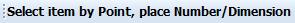
If the currently active label type is the same for both plates and profiles, the type is shown only once in the Hint bar.
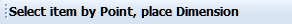
The available FDO numbers and their corresponding FDO texts are shown in the middle of the Hint bar. The currently shown FDO will be selected if the FDO key is pressed or the FDO text is clicked. For example, when the following is shown, pressing 6 will change the plate label type to Dimension, and pressing 7 will change the profile label type to Text.
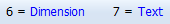
The line and box selection methods can only be used for profiles, and for text and number label types. Therefore FDO 8 is only shown when either Text or Number label type is selected for FDO 7. Plates always use point selection. The image below shows a situation where FDO 8 is available.
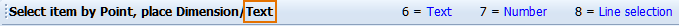
Note: Because selecting plates is always done using point selection, part labels cannot be placed for plates, or existing plate part labels changed, when line selection or box selection is active.
For more information on the selection methods, see Part selection methods in part labeling.