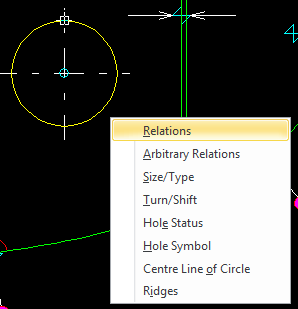Left clicking a 3D construction component in the graphical window will open the contextual ribbon tab associated with that component type. For example, clicking a profile on a plate opens the Profiles tab.
Additionally, right-clicking a 3D construction component will open a context menu containing all the available modifying functions for that specific component type. For example, right-clicking a hole will list the hole modification functions to choose from: