Dynamic Input
Dynamic Input is a combination of one static text control and one or two input fields which appear next to the mouse pointer. The Dynamic Input shows the function hint, displays mouse coordinates and can accept user input. By using Dynamic Input, instead of function panels, there is more space for the graphical window.
The biggest advantage of Dynamic Input is that it follows the mouse movements and does not obstruct your view on the drawing. Another advantage is that you don't have to look away from the drawing to see the function hints.
If the Dynamic Input is activated, by using the Tab key you can set the input focus into the input fields. By pressing Enter the current state and contents of the Dynamic Input is confirmed. The Esc key cancels this input mode.
The dynamic input can appear in four different modes: hint mode, value mode, length angle mode and coordinate mode.
Hint mode
Only the function hint is shown in this mode. This mode is used when you have to point to or select items.
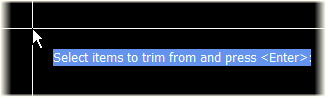
Value mode
The function hint and one or two input fields are shown in this mode. The input field(s) may contain a default value. This mode is used for presenting values or when an input value, such as a radius, is needed.
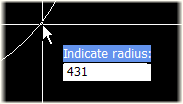
Length and angle mode
The function hint and both the input fields are shown in this mode. The input fields show the distance and the angle of the current mouse position relative to the current control. This mode is used for presenting and / or specifying the distance and angle values.
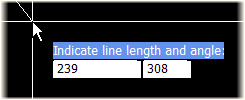
Coordinate mode
The function hint and both the input fields are shown in this mode.
The input fields show the absolute x- and y-coordinates of the current mouse position. When the x-axis runs along the length of a ship, like in top view, the first field will present frame numbers for coordinates. This mode is used for presenting or specifying the absolute mouse position or frame number.
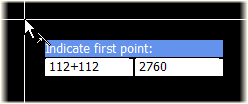
Note: Using a width grid whose direction is towards the port side is not reflected in the presentation of the breadth (width) values here. The presentation of breadth is always according to the default grid direction, which is towards the starboard. Therefore the port side always has negative breadth values, and the starboard side has positive values.