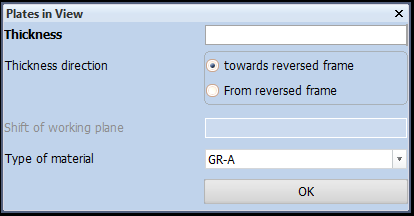Input fields
The format of the text in a panel indicates whether a value must be entered, a question answered or an option to be selected. There are three different types of text in a panel for an input field:
|
Text colored |
Enter value / answer question |
|
Bold |
Obligatory |
|
Normal |
Optional |
A panel can have obligatory and optional input fields. In some cases buttons or input fields may be grayed, which indicates that they can not be used. There are various reasons for this to occur:
- They contain information only.
- They are currently not applicable.
- They first must be activated by means of other buttons.