Certain commands will cause a panel to appear on the screen. Panels contain input fields for entering data and buttons for various functions, such as executing the command for example.
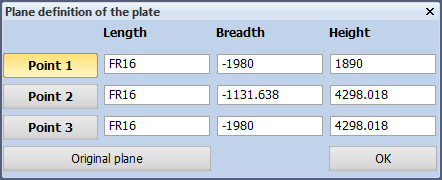
The buttons and input fields can be selected with the mouse, but you can also use the keyboard to get to them. By pressing the <Tab> key, the input focus moves to the other buttons and input fields.
If the selected command modifies existing items then a selection panel will appear, such as when using the Deleting Construction Parts option. Otherwise, an entry panel will appear to accept input from the user.
No entry panel will appear in some cases where you have to provide only a few pieces of information. Instead of in an entry panel, the input fields are included in the selection panel.