Ribbon application menu
The Ribbon application menu provides the ability to switch between applications. This menu is accessed by clicking the Application button located to the left of the Home tab:
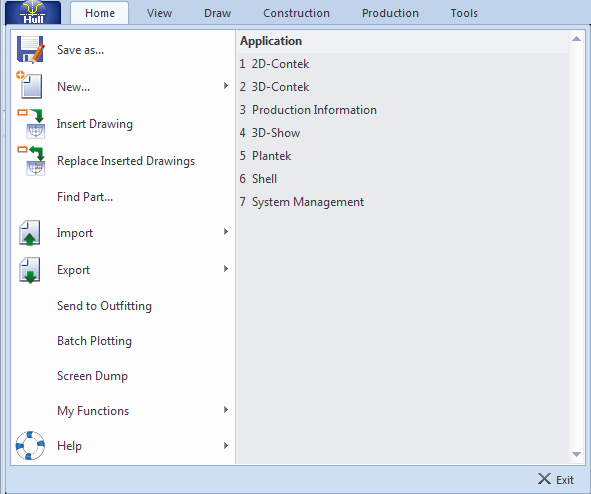
A menu item may have an icon and if the selected menu command contains a sub menu, this is indicated by an arrowhead pointing to the right.