Running the tests
The CADMATIC Hull Benchmark consists of three tests:
- Timing the Recalculate Views function in Hull on the block included in the test project.
- Timing the Create Production Information function in Hull on the block included in the test project.
- Performing the ATTO Disk Benchmark on the server and workstation(s).
Instructions for running the tests and the reference values reflecting average or normal performance are given below.
If your results indicate that the performance of your setup needs to be improved, see Recommendations for improving performance for some pointers on how you might be able to do so.
Timing the Recalculate Views function
This test reads all the data needed for the function from the Hull databases, generates the views, and saves the resulting model in the project.
You need a stopwatch or some other timing device for this test. The test will take several minutes to complete.
-
On a workstation, open block BM555 in the test project in the 3D-Contek application.
-
Go to Tools > Recalculate Views, and select the settings as shown below.
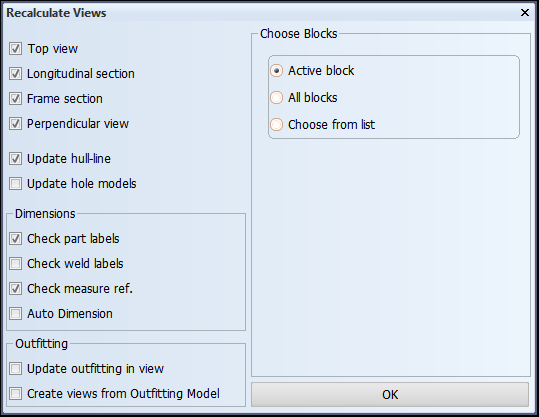
-
Click OK and at the same time start the stopwatch.
-
Stop the stopwatch when the recalculation function completes. Note the elapsed time.
A result of 12 minutes with a variation of +/-20% is considered normal.
Timing the Create Production Information function
This test reads all the data needed for the function from the Hull databases, performs a large number of calculations, and generates many small files in the TEMP folder.
You need a stopwatch or some other timing device for this test. The test will take several minutes to complete.
-
On a workstation, open block BM555 in the test project in the 3D-Contek application.
-
Go to Production > Production Information, and select the options as shown below.
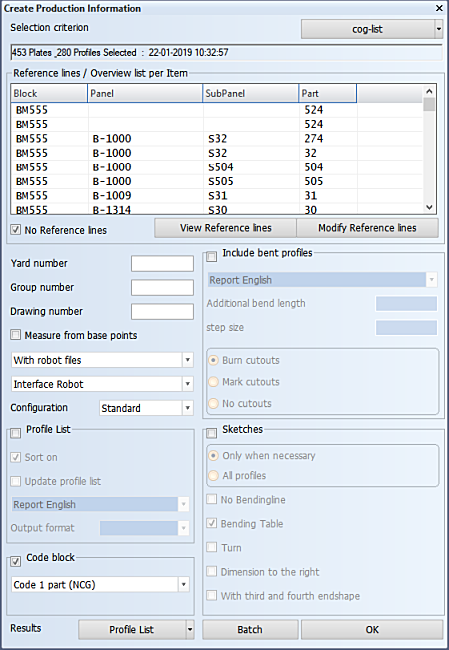
- Select cog-list as the Selection criterion, and then select all parts in the Selection Criteria dialog. Make sure that Code block is selected.
- Once all parts are visible, click OK and at the same time start the stopwatch.
- Stop the stopwatch when the function completes. Note the elapsed time.
A result of 12 minutes with a variation of +/-20% is considered normal.
Running the ATTO Disk Benchmark
This test measures how well the disk system performs with small data blocks.
A good system has low overhead times in preparing and writing data to the disk. Longer times are mostly due to drivers performing check summing, RAID calculations, or poor caching strategy. Also file system drivers, such as on-access scanners that are part of anti-virus programs and run on the background, can slow down your system.
This test consists of two tasks:
- Run the Bench40 program on the server and workstation(s) selecting the local disk.
- Run the Bench40 program on the workstation(s) selecting the networked disk.
Example 1: network drive
Below is an example of a test run on a mapped network drive over a 1 GB Ethernet connection.
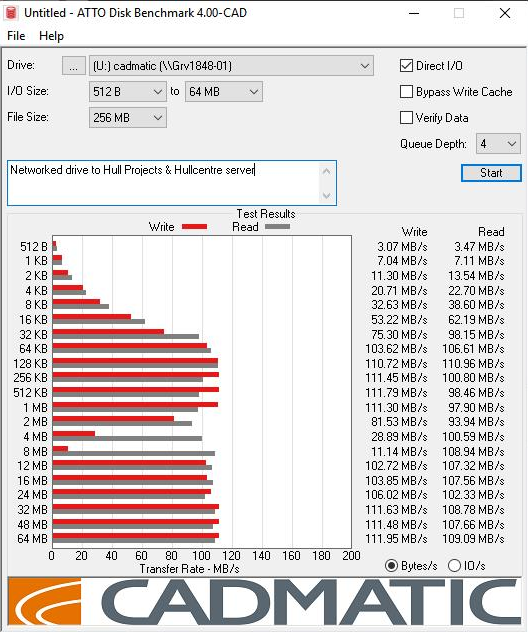
The transfer rate of approximately 3 MB/s at a transfer size of 512 bytes is good (the top row of the results in the picture).
Lower values than that, < 1 MB/s for example, will be noticeable in coding parts and updating drawings.
The values will be higher for a local disk, up to 30 MB/s for SSD disks, see Example 2 below.
Example 2: local disk
Below is an example of a test run on a local virtual Hull server data disk.
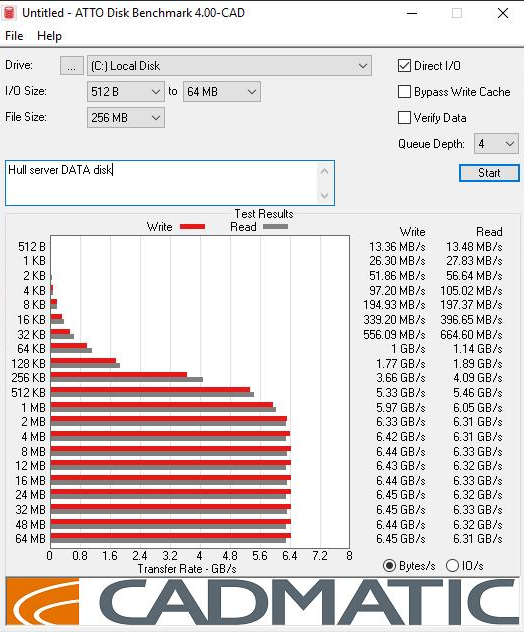
The read/write speeds are noticeably higher than in the case of a network drive.