Defining detailed profile models
The level of details that a CADMATIC Hull profile displays in CADMATIC Outfitting is normally high enough. However, sometimes more details are needed for particular profiles, such as twisted shell frames or bent profiles. In such cases CADMATIC Hull can be configured to send more detailed models for very specific profile types in the System Management setting Projects > Outfitting > Hull Structure > Detailed Profile Models.
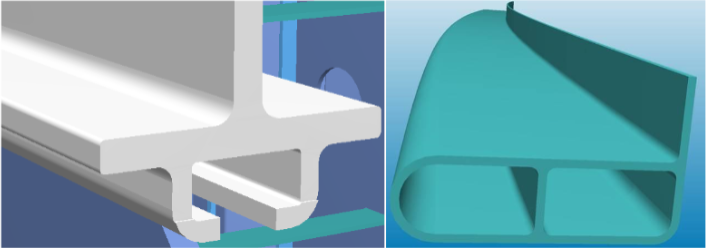
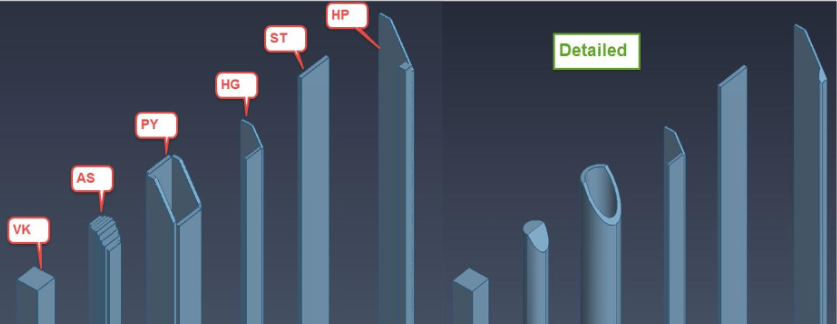
Note: Detailed models consume more system memory and it is known that they can have a particular big effect in Plant Modeller on the performance of hidden line removal in a work view or drawing view. Therefore it is strongly advised to add new types for detailed models only when really needed and to carefully check the performance of hidden line removal with all Hull construction in a view in Plant Modeller.
Detailed models in Hull Viewer and Plant Modeller
-
In System Management, select Projects > Outfitting > Hull Structure > Detailed Profile Models.
-
Select the construction types for which detailed models should be generated.
- Regenerate models in Hull Viewer.
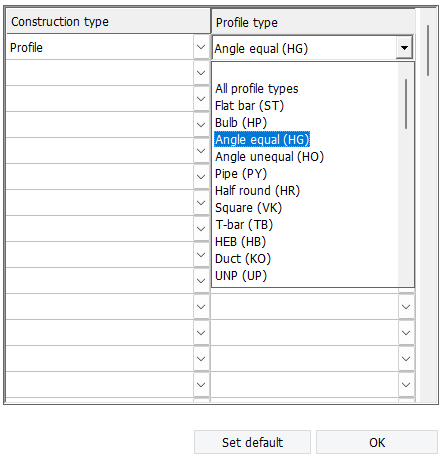
The default configuration can be put back by clicking the Set default button. The default defines a minimal set of round profiles and pillars to be detailed, so that they also appear as round objects in Hull Viewer and Plant Modeller.
If the profile is a user-defined profile type or otherwise you are not sure what to select from the list, use the Information command in 3D-Contek to view information about the profile, and make a note of the first letters in the Type field.
By default, everything is displayed as detailed in Hull Viewer. You can control this at construction type level in Settings > Preferences > Display > Use detailed presentation for.
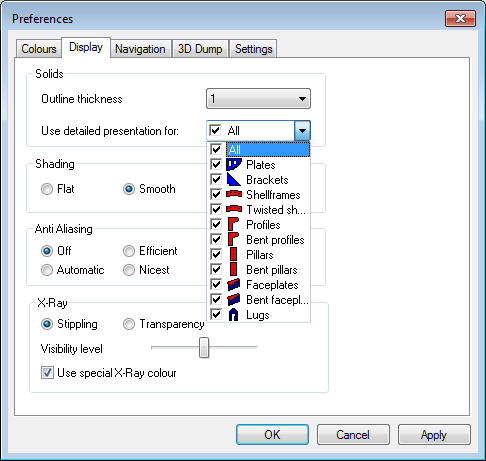
Even if the detailed model is not selected for profiles, a profile will be presented as detailed if it has type 0 end types.