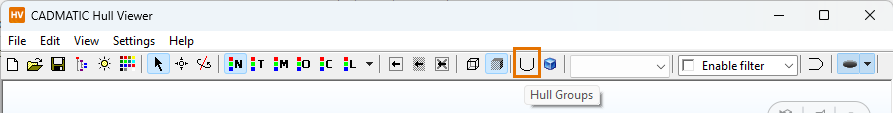Hull shape (Hull groups)
Note: This topic only applies to Hull Viewer in combination with CADMATIC Hull. These functions are not available in the stand-alone version which is also referred to as Work Preparation Manager.
The hull shape can be visualized in Hull Viewer using special models. This option is only available for NAPA and CADMATIC Hull surface database hull shapes.
The function is started through a button located in the Hull Viewer toolbar.
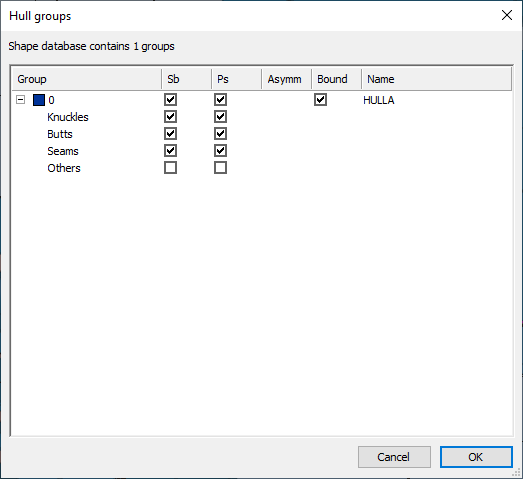
All hull groups are shown in the list and they can be expanded to show sub-items that let you specify which types of hull lines should be visible for this group. Each group can be switched on or off on starboard and port side separately by clicking the check boxes. The category Others specifies whether hull lines that are not any of the explicitly listed types (knuckles, butts or seams) should be shown.
The Bound column can be used to show only the part of the hull shape that lies inside the block area. The Asymm column is used for choosing whether this group's asymmetric model should be visualized or not. The check box is visible in a visualization column for a group model only if the group can have such a model. For example, starboard-only groups do not show check boxes in the Ps and Asymm columns.
To select or deselect an entire column, right-click the column header and use the pop-up menu that appears:
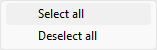
The color of a hull group can be modified by double clicking the group icon.
The models necessary for displaying the hull shape are created automatically via the Model creation dialog (see Creating 3D models). In wireframe mode the hull is represented by all hull lines per group, that is, those from the shape database as well as user-defined hull lines, possibly in combination with intersections at fixed length width and height. The intersections belong to the Others category. Information about these hull lines can be queried by right-clicking on or near the line.
For setting the density of the wireframe model, see the System Management application settings Wireframe Intersections, Wireframe Step Breadth, and Wireframe Step Height.