Searching parts
The Work Breakdown Structure dialog allows you to search for parts in the work breakdown structure by their logistical information or by a key number.
Click the Search button in the toolbar of the Work Breakdown Structure dialog.
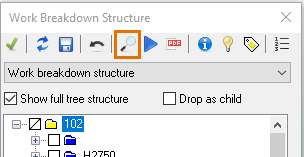
The Search parts dialog opens:
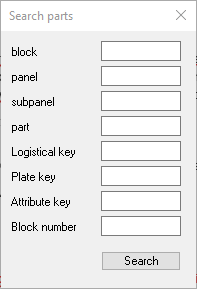
The content of this dialog depends on your work breakdown structure. The logistical fields that make up the work breakdown structure determine the top part of the dialog. Below these fields, there fields for Logistical key, Plate key and Attribute key. These are internal key numbers of CADMATIC Hull's construction database that the user can search for. Finally, the block number can be added, but this is usually already present in the work breakdown structure.
It is possible to search on more than one field at a time. The part(s) to search for must match all the search criteria. When the part is found, it becomes selected in the tree view. Clicking the Search button again starts a search for the next matching part. When the search reaches the bottom of the tree, it will continue searching from the top.