Create Surface
2D hull models consisting of lines and arcs can be used as a basis for swept (extruded) or revolved surfaces.
When such a hull model is opened with the Shape Import application, the following dialog appears:
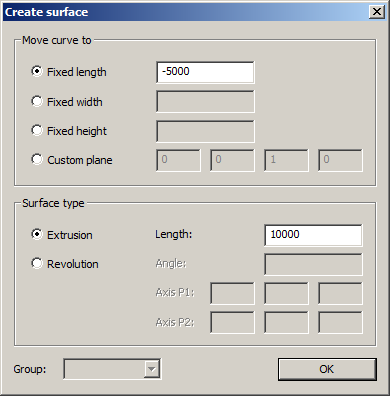
By default hull models are drawn on the z=0 plane.
You can transform a curve to a different plane by defining the values under Move curve to.
You can define the type of the surface to be created under Surface type: Extrusion or Revolution.
-
For extrusions, define the extrusion length.
-
For a surface of revolution, define the angle of rotation and the axis around which to rotate. The axis is defined by two points P1 and P2.
It can be useful to generate especially the extrusions to quickly generate a shape database containing a simple midsection.