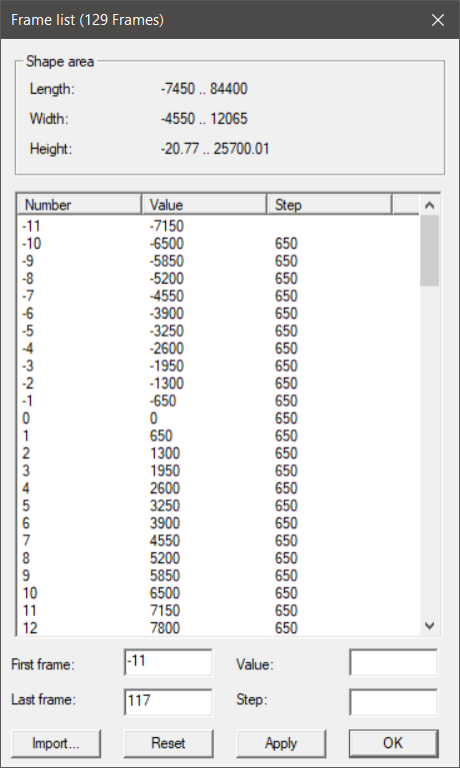Frame list
To edit the frame list, select Edit > Frame list. The Frame list dialog opens.
The number of selected lines in the list determine which of the input fields at the lower part of the dialog are available for editing:
-
When no lines are selected, all the fields are available for editing.
-
When a single line is selected, only Value can be modified.
-
When multiple lines are selected, only the step size (Step) can be modified.
Click Import to import a frame coordinate list file (.fcl). Coordinate files are typically located in the %ncgdb% folder and have the name as the associated shape database (except for the file name extension .fcl).