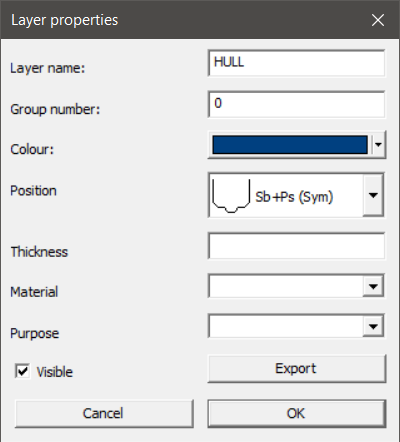Layer properties
The layer properties of hull groups/layers can be modified in the Layer properties dialog.
Do the following:
-
Open the layer information panel if it is not already open: Select View > Layers or click the toolbar button
 .
. -
Select one or more hull groups. For selecting multiple hull groups use the Ctrl and/or Shift keys. You can select a single group by double-clicking it.
-
Click The properties button in the layer information panel toolbar.

The Layer properties dialog opens.
-
Make the desired changes and then click OK.
All the properties of the selected hull group(s) can be modified. If you selected more than one hull group in the layer information panel, the name and number cannot be modified.
The surfaces and curves should always be defined on starboard side (y>=0). Use the Position drop-down menu to define if the surfaces and curves in the hull group should be mirrored (Sb+Ps (Sym)) or not (Sb only, Ps only).

The position of the surfaces depends on the group number. The following numbers must be used:
|
Position |
Group number |
|---|---|
|
Sb+Ps (Sym) |
0..999 |
|
Sb+Ps (Asym) |
For future use only |
|
Sb only |
1000..1999 |
|
Ps only |
2000..2999 |
Click Export to export the selected hull groups (to 3D dump, Iges or HullViewer model).